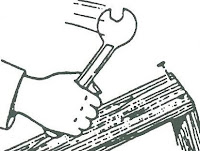Last year I stopped doing end of year retrospectives. They're of value to me though perhaps not to others. Since early in my blogging it was an exercise to track my ability to meet optimistic objectives which, being optimistic, were often missed. But if you don't try then you won't do.
I keep a list of planned and ongoing projects near me. There is a feeling of accomplishment when I can put a check mark next to an item. For many projects that doesn't happen and they either roll into the new year or are discarded. Discarded objectives are those deemed impractical, no longer relevant or superseded by better ones.
The blog itself is an interesting study. You might think that after 11 years I'd run out of topics to write about, yet that never really happens. As long as I'm working on projects -- doing or learning -- there will be something worth writing. The split between and depth of technical and operating subjects varies with my interests. Early in the blog I focussed on small antennas for a modest QRP station, but no more. Not every article can be of interest to everyone and I don't try. I can only hope that the articles that I write are worth reading.
2024 blog productivity is at the bottom of the heap when measured in articles published. This is article number 43, the last for the year. Early in the year I hinted at the reason and there is no need to elaborate. Life throws curve balls at us from time to time. My enthusiasm for the blog hasn't changed all that much, at least not yet. I hope to get back to about one article per week in 2025.
In addition to my own projects I remain active helping others with tower and antenna work. That's in addition to my non-ham activities. I often joke that I've never been so busy since retiring!
Winter projects
In our cold climate, winter is a good time to work on projects indoors. I avoid major tower and antenna work during the cold months unless I'm in a hurry or there's a repair to be done. Most tower work can be done in winter but it's uncomfortable.
Antenna switching software: I am currently doing the design for a complete rewrite of the UI (user interface) half of the software. There are several deficiencies that cause operator confusion, such as showing buttons for most of the antennas, including those for other bands, but not all the available antennas for the current band. Separate windows for left and right radios (or separate PC for multi-op) will also help. There is much more that I'll describe in the new year when the design is complete.
Prop pitch motor controller: I have a partially built Arduino-powered digital controller that I have set aside for several months due to higher priorities and some difficulty understanding op-amp circuits. The first phase of the project is direction indication for both motors (40/10 and 20/15 towers) to be followed later by rotation controls. In a later phase it will be controllable from the PC.
Rotator refurbishment: In the basement there are a disassembled T2X (Tailtwister) and prop pitch motor gearbox that need a lot of work before being ready for use. Most of the work is straight forward but time consuming.
Harmonic stubs: After experimentation and measurements, I never did get around to making stubs and installing them into the station. The most important are those for 80 and 40 meters (harmonics on 40, 20 and 15 meters). Stub filters are quite simple and complement the low power BPF that I have, and they're far cheaper than high power BPF.
SO2R & 2BSIQ: This is a skills objective. I have begun changes to the station (hardware and software) to try and increase my contest results with SO2R, including 2BSIQ. There is much more to do. Although I don't plan to win major contests (not that I could!) it would be great to do better.
30 meter delta loop: I need WARC band antennas for general DXing. The simplest is this one since I can build and install it during winter. It'll go on one of the big towers just high enough for tractors to roll underneath. That way it can remain in place year round. I've done the models and assembled a few parts for it. It'll be switched via the 160 meter antenna feed system.
Console: The operating desk will be rearranged for improved SO2R contest operating. This includes rigs, amplifiers, rotator controllers and PC monitor(s). I've discarded a couple of plans that, although they look pretty, are not ideal for single-op contesting. The console must also allow rapid reconfiguration for multi-ops and back again; accessibility is more important than aesthetics.
Trees: There are numerous large dead trees that I need to take down. I've started the work. This job is radio related because a few of them threaten antennas, and in one case the guys for the 150' tower. It would be a mistake to think that because I am comfortable working at heights that the work isn't difficult. Trees are nothing like towers and although the safety equipment is similar there are important differences. Winter is the ideal season for tree cutting.
Spring and summer projects
My list of tower and antenna jobs is growing. Some of them can be started during the cold months so that I'll be ready when the weather warms up. That is, if I have the time.
Prop pitch motors: I am having ongoing problems with the motor that is "upside down" driving the mast for the upper yagis of the 20 and 15 meter stacks. This year I would like to convert it to chain drive. A chain drive eases maintenance and is inherently waterproof since the gearbox cavities face downward. I have a tentative plan that leaves the mast and antennas in place. A related project is a chain tensioner that increases the narrow adjustment range of the current system. The prototype is ready for testing.
TH6: Raising the yagi a few feet will reduce interaction with the rotatable 40 meter yagi beneath it. I may wait until spring even though it can be done during winter. A second problem that I'd like to resolve is that the SWR soars during heavy rain. Water must be getting into one or more traps and is unable to drain quickly.
40 meter reversible Moxon: Construction is ongoing and it should be ready for raising and testing in the spring. The XM240 will be likely be fixed south on another tower, or simply removed for a while.
80 meter yagi rebuild: This is more of a fall project to avoid the bugs and other perils of mid-season work in the hay fields. I will replace the tower driven element with a taller one, build better guy anchors, choose a more efficient parasitic element configuration, perhaps add SSB and a better 160 meter system, among other improvements. I am almost afraid to touch the antenna because it's been so good and reliable. But I can make it better and I will, one step at a time.
Amplifiers: Solid state amplifiers are in my future. The tube amps I have -- Acom 1500 and Drake L7 -- are clean and reliable but difficult to use in a contest. Those who stick with tubes will use amps like the Alpha 9500 and Acom 2000 that allow automatic tuning and rapid band and antenna changes to some degree, but not quite as good as modern transistor amps. They're expensive but are becoming necessary. This is especially important for guest operators that find them difficult to manage on top of everything else they must learn about the station.
What the future holds
The pace of station building has been trending downward. That isn't surprising since I have done a lot since moving here 8 years ago. What I have is pretty good and more brings additional maintenance that I'd like as grow older. Who will climb the towers when I cannot? There are few young hams doing tower work and even fewer who will do it for the opportunity to contest from my station.
Expect refinements rather than major projects. I may put up a small tower of about 20 meters height but that will be it for towers. I am running out of room on the existing tower for new antennas. The pace of change will shift toward the shack rather than what's outdoors, especially software and new technology to improve contesting and DXing.
Let's peer into the crystal ball for possible station evolution for 2026 and beyond.
Tower: As mentioned earlier, I may need to erect another tower to avoid crowding (interactions) for the additional antennas I would like. There are several possible locations, and I haven't decided whether it should be guyed or self-supporting. The former is cheaper while the latter can fit in a smaller space. One of my criteria is to avoid restricting movement of farm equipment that guys inevitably entail.
Swing gate: For additional flexibility, I'd like to put a swing gate on the lower yagi of either the 10 or 15 meter stack. Since propagation on 10 meters has a shorter duration centred on the solar maximum I will most likely do it for the 15 meter yagi. This will permit stacking gain on 15 meters in most directions. The antenna is big but not too big for this project. I'd like to get the project started in 2025.
20 meters: The 5-element stack performs very well, but for one deficiency. The lower 5-element yagi doesn't rotate and ought to be higher to be more effective when used alone. A rotatable 3-element yagi at about 30 meters would be ideal, on a new tower or side mounted with a swing gate. The latter will likely require removing the TH6 (currently fixed south). That isn't a bad idea since traps are inefficient and I'd like to eliminate them entirely. However a trap-less tri-band yagi like the Skyhawk is not easily rotated when side mounted. I need to evaluate the possibilities.
160 meters: To do better on top band requires gain. My options are limited since I will not put up a dedicated tower for it. An additive array might be my best option. The second element could be had by shunt feeding the other high tower or with a new and efficient 160 meter mode for the 80 meter array. Both have their complications.
More multi-ops: As much as I enjoy operating on my own -- which I did not when I was younger -- I would like to organize more multi-ops. That will require station improvements from notes I took after two trial runs in 2023. I also can't overlook the need for operators: the local pool of contesters is limited. I have ideas that must be followed up, and that may not be possible in 2025.
Propagation
The high bands are wonderful while the solar flux continues high. That won't last. 2025 may be last year in which record-setting contest operations are possible until the next maximum 11 years hence. I must adjust my priorities if I'm to take advantage. For example, accelerating the purchase of amplifiers and other equipment.
Another choice to be made is whether to do CQ WW single op to see how far I can go with my skills. That will require a lot of SO2R and 2BSIQ practice. There will be opportunities if I delay more multi-ops until 2026 and beyond. As the solar declines the high bands will be less open and fewer operators will be needed.
I can't do it all and the sun follows its own schedule. It's a dilemma.
Happy new year
This is the time of year when we gather with friends and family. The amateur radio community is no different. I had a pleasant Christmas lunch with several local and not-so-local hams. Contesters should recognize the call signs of all those present.
Left to right: Vlad VE3JM, Chris VO2AC, Dave VE3KG, Frank VO1HP, and me. My thanks to Vlad for the picture (taken by our server using his phone).
Have fun, stay safe, and I look forward to working you in the contests in 2025.